admindownload
26/10/2020
Share
Trong thế giới nghệ thuật số hóa, cho dù bạn là một người vẽ mới mẻ hay một chuyên gia, bạn cần các công cụ phù hợp trên máy tính để tạo ra hình ảnh hoàn hảo. Tuy nhiên, việc lựa chọn phần mềm tốt nhất không phải lúc nào cũng dễ dàng. Có vô số chương trình để vẽ và chỉnh sửa ảnh ngay trước mắt bạn, và mỗi chương trình hứa hẹn cung cấp tất cả những gì bạn cần để thành công. Vậy bạn nên chọn cái nào? Bất kể phong cách vẽ của bạn là gì, một chương trình vẽ minh họa tốt sẽ biến bất kỳ bản vẽ nào bạn có trong tâm trí thành một tác phẩm đích thực. Bài viết ngày hôm nay sẽ tổng hợp một số phần mềm vẽ tốt nhất trên thị trường hiện nay. Hy vọng bạn sẽ thấy chúng hữu ích!
Những Đặc Điểm Của Phần Mềm Vẽ Tốt
Trước khi chúng ta bắt đầu danh sách, hãy xem xét một số đặc điểm mà chúng tôi mong đợi ở phần mềm vẽ minh họa tốt. Nó cần phải linh hoạt- Đầu tiên, một chương trình vẽ tốt cần phải linh hoạt và đưa cho người vẽ hoàn toàn quyền kiểm soát đối với bút. Nói cách khác, nó phải có nhiều công cụ và hiệu ứng giả tạo các phương tiện thực tế mà tác giả muốn sử dụng để tạo ra tác phẩm nghệ thuật. Nó cần được tối ưu hóa cho việc sử dụng bảng vẽ- Mỗi người nghệ sĩ chuyên nghiệp hoặc đam mê vẽ đều sử dụng bảng vẽ. Mặc dù có một loạt phần mềm vẽ trên thị trường, không phải tất cả các chương trình đều được tối ưu hóa để sử dụng với bút và bảng. Nó cần có phím tắt công cụ- Một chương trình vẽ tốt đến mức nó phức tạp đến mức các tính năng của nó có thể làm cho người vẽ cảm thấy át ngột. Để giúp đời sống của nghệ sĩ dễ dàng hơn, chương trình cần bao gồm các phím tắt cho cả bàn phím và các nút trên bảng để thực hiện các nhiệm vụ như hoàn tác cú đường vẽ, tạo lớp, v.v…
Các Phần Mềm Vẽ Tốt Nhất Năm 2020
Mà không dài dòng, đây là một số lựa chọn của chúng tôi về những chương trình dành cho tâm hồn sáng tạo ngày nay. Tất cả đều đi kèm với mô tả và nút tải về tương ứng.
Adobe Photoshop
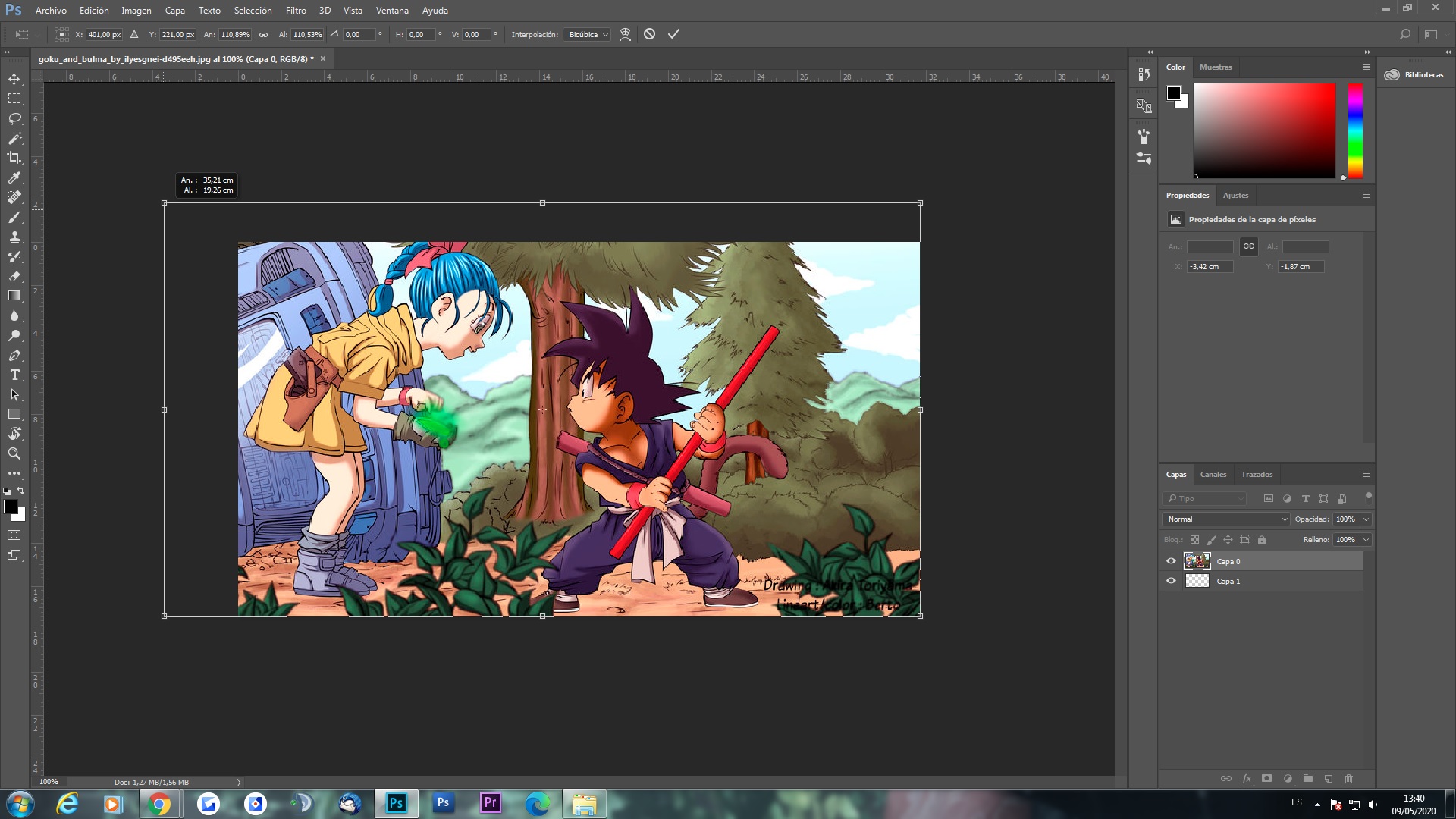 Adobe PhotoshopỞ đầu danh sách của chúng tôi là một điển hình trong các chương trình vẽ minh họa và chỉnh sửa ảnh: Adobe Photoshop. Nhiều người không biết rằng Photoshop không chỉ là một trình chỉnh sửa ảnh xuất sắc, mà còn là một chương trình vẽ ảnh tuyệt vời. Photoshop có tất cả các công cụ bạn cần để tạo ra những tác phẩm nghệ thuật chuyên nghiệp. Hơn nữa, nó cung cấp một loạt bộ lọc mà bạn có thể sử dụng để làm cho tác phẩm của mình thú vị hơn. Tất nhiên, như mọi người đều biết, Photoshop cần một chút thời gian để học. Nếu bạn muốn tận dụng đầy đủ chương trình này, bạn sẽ cần phải dành nhiều giờ học cách sử dụng nó. Bạn có thể tải Adobe Photoshop một cách nhanh chóng và an toàn dưới đây.
Adobe PhotoshopỞ đầu danh sách của chúng tôi là một điển hình trong các chương trình vẽ minh họa và chỉnh sửa ảnh: Adobe Photoshop. Nhiều người không biết rằng Photoshop không chỉ là một trình chỉnh sửa ảnh xuất sắc, mà còn là một chương trình vẽ ảnh tuyệt vời. Photoshop có tất cả các công cụ bạn cần để tạo ra những tác phẩm nghệ thuật chuyên nghiệp. Hơn nữa, nó cung cấp một loạt bộ lọc mà bạn có thể sử dụng để làm cho tác phẩm của mình thú vị hơn. Tất nhiên, như mọi người đều biết, Photoshop cần một chút thời gian để học. Nếu bạn muốn tận dụng đầy đủ chương trình này, bạn sẽ cần phải dành nhiều giờ học cách sử dụng nó. Bạn có thể tải Adobe Photoshop một cách nhanh chóng và an toàn dưới đây.
Corel Painter
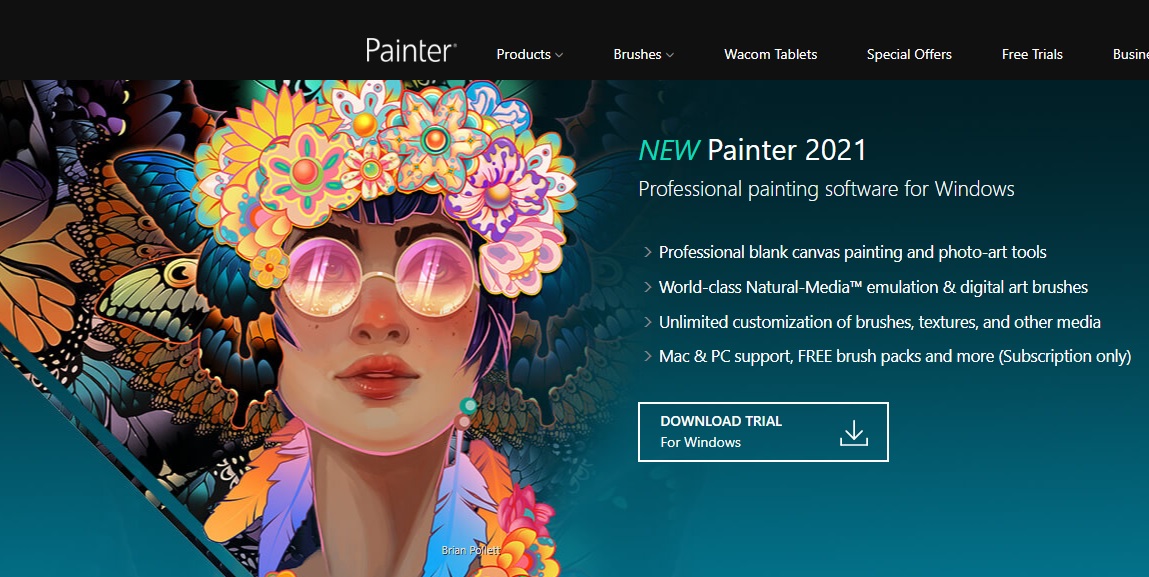 Corel PainterTrong khi Photoshop là vua thứ không thể chối cãi của phần mềm chỉnh sửa ảnh, Corel Painter cũng có cùng tầm quan trọng khi nói đến vẽ minh họa. Với hàng thập kỷ kinh nghiệm, Corel Painter là chương trình đầu tiên dành cho những họa sĩ chuyên nghiệp. Một trong những điểm mạnh của Corel Painter là chương trình này được thiết kế đặc biệt để vẽ và tạo bất kỳ bức tranh nào bạn có thể tưởng tượng. Đó là lý do tại sao nó cung cấp một lựa chọn ấn tượng về bảng màu, bút chì và các công cụ vẽ. Tương tự như Photoshop, Corel Painter không phải là một công cụ dễ dàng cho người mới, vì vậy bạn sẽ cần phải dành hàng giờ học về nó trước khi có thể bắt đầu vẽ. Tất nhiên, kết quả xứng đáng với tất cả nỗ lực bạn đã bỏ ra.
Corel PainterTrong khi Photoshop là vua thứ không thể chối cãi của phần mềm chỉnh sửa ảnh, Corel Painter cũng có cùng tầm quan trọng khi nói đến vẽ minh họa. Với hàng thập kỷ kinh nghiệm, Corel Painter là chương trình đầu tiên dành cho những họa sĩ chuyên nghiệp. Một trong những điểm mạnh của Corel Painter là chương trình này được thiết kế đặc biệt để vẽ và tạo bất kỳ bức tranh nào bạn có thể tưởng tượng. Đó là lý do tại sao nó cung cấp một lựa chọn ấn tượng về bảng màu, bút chì và các công cụ vẽ. Tương tự như Photoshop, Corel Painter không phải là một công cụ dễ dàng cho người mới, vì vậy bạn sẽ cần phải dành hàng giờ học về nó trước khi có thể bắt đầu vẽ. Tất nhiên, kết quả xứng đáng với tất cả nỗ lực bạn đã bỏ ra.
Rebelle 3
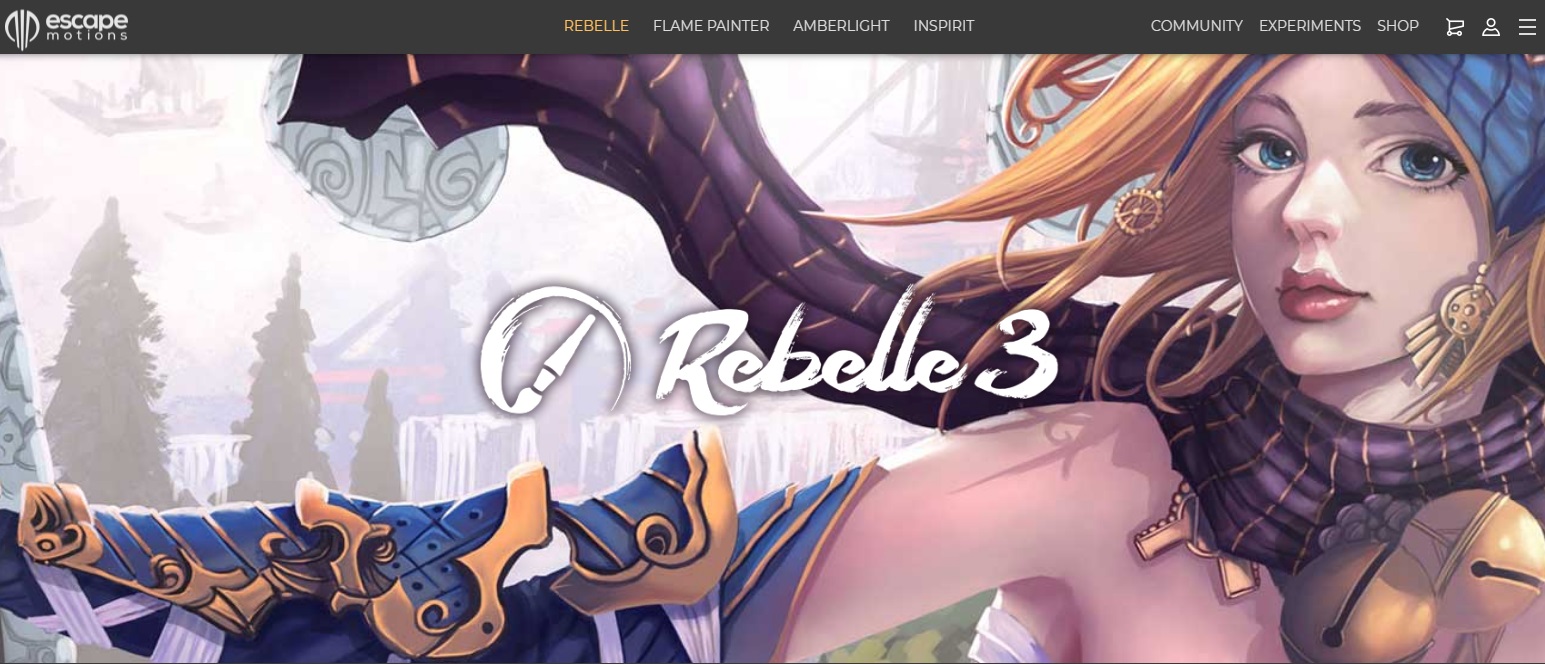 Rebelle 3Peter Blaskovic là người sáng tạo Rebelle, một chương trình vẽ tuyệt vời nổi bật với sự linh hoạt và kết quả tuyệt vời. Không giống như các chương trình tương tự, Rebelle được tạo ra bởi và cho các nghệ sĩ chuyên nghiệp về các kỹ thuật như màu nước, acrylic, bút lông, mực hoặc vẽ truyền thống trên giấy Một trong những điểm mạnh của Rebelle, từ phiên bản thứ ba trở đi, là vô số công cụ được thiết kế để cung cấp kết quả càng thực tế càng tốt. Đặc biệt nổi bật là công cụ trộn màu, mà bạn có thể sử dụng để đạt được những kết quả tuyệt vời. Khác với các chương trình khác, Rebelle là rất đơn giản và dễ hiểu để sử dụng. Chương trình này không chỉ dành cho những nghệ sĩ tài ba, mà còn dành cho bất kỳ ai muốn vẽ. Điều đó khiến nó trở thành một lựa chọn xuất sắc cho những người mới bắt đầu vẽ. Bạn có thể tải Rebelle 3 một cách nhanh chóng và an toàn dưới đây.
Rebelle 3Peter Blaskovic là người sáng tạo Rebelle, một chương trình vẽ tuyệt vời nổi bật với sự linh hoạt và kết quả tuyệt vời. Không giống như các chương trình tương tự, Rebelle được tạo ra bởi và cho các nghệ sĩ chuyên nghiệp về các kỹ thuật như màu nước, acrylic, bút lông, mực hoặc vẽ truyền thống trên giấy Một trong những điểm mạnh của Rebelle, từ phiên bản thứ ba trở đi, là vô số công cụ được thiết kế để cung cấp kết quả càng thực tế càng tốt. Đặc biệt nổi bật là công cụ trộn màu, mà bạn có thể sử dụng để đạt được những kết quả tuyệt vời. Khác với các chương trình khác, Rebelle là rất đơn giản và dễ hiểu để sử dụng. Chương trình này không chỉ dành cho những nghệ sĩ tài ba, mà còn dành cho bất kỳ ai muốn vẽ. Điều đó khiến nó trở thành một lựa chọn xuất sắc cho những người mới bắt đầu vẽ. Bạn có thể tải Rebelle 3 một cách nhanh chóng và an toàn dưới đây.







